I have found a solution! It's called Snap Links. It allows you to open multiple links at once, and I loooove it. I even put off upgrading to Firefox 3 until they had a compatible version.
Snap Links only works on Firefox, which I'm sure all of you very smart clever people already use. If not, you can download it here. Then you can download and install Snap Links here. Once installed, all you have to do is right click (keep holding the button down) and drag the box until it selects the links you want to open.
Let go of the button and the links you've selected will pop up in new tabs.
Geez, I have a lotta bookmarks in my quick-link bar... but look at the opened tabs! Those are the links that were selected in the previous screen shot.
In addition to using it for Mr Linky posts, I also like to use it when I'm doing a random Google search and want to check out several of the hits at once. It's also good for "Link Roundup" posts. Maybe I'm just really lazy but I hate clicking and going back and forth between tabs and windows when I don't have to!
I don't recommend clicking on all 300 links at once because your computer will likely have an aneurysm and then you will be sad. 10-15 links seems to be a pretty good number, and it also breaks the list down into bite size pieces! After you've read your snapped links then you can go do something else for a little while, it's almost as good as a kitchen timer for allotting a certain amount of time to computer time.
So, Snap Links works for me! What works for you?

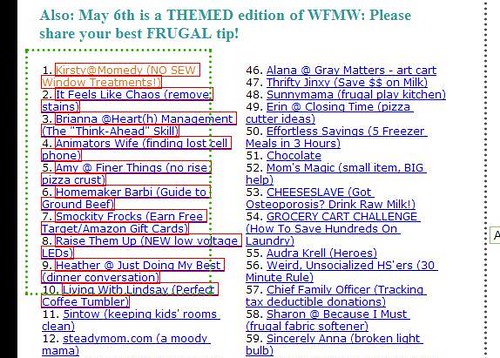




10 comments:
I've never heard of that one before. How cool!
I like. That would be a perfect tool for reading long carnival links. Would it work on opening several google search results as well?
Sounds interesting! And I do have firefox.
Katy- it works great to open multiple Google results!
! have just implemented snap links also and I also use Mr. Linky for my giveaways.
sadly I'm stupid and ignorant and use Opera as my main browser It has a links view that can be used to similar effect:
screenshot...damn blogs not accepting pictures :/
Ok, this is so dumb on my part, I have seen this feature, but didn't realize what it did. Total blonde moment! Thanks!
Oooh Zairy I didn't know that Opera had that feature! I used it for awhile, but this was aaaages ago. Maybe I ought to download it and fiddle around a bit.
Sounds very cool! I'll have to try it!
That is pretty cool, I love firefox. I switched a few months ago and will never go back to IE.
So I guess I will be downloading this program ;-)
Post a Comment